AI-based asset classification
You can organize and classify your assets using AI-based asset classification.
The AI Classification enricher assigns glossary terms to data assets automatically, drawing from one of your business glossaries. Use this enricher to speed up asset classification, and decide whether or not you want to keep its results.
To start AI classification:
-
Open an initiative with assets you want to classify.
-
Open the Enricher overflow menu from the initiative name bar
-
Select AI Classification. A configuration dialog box opens.
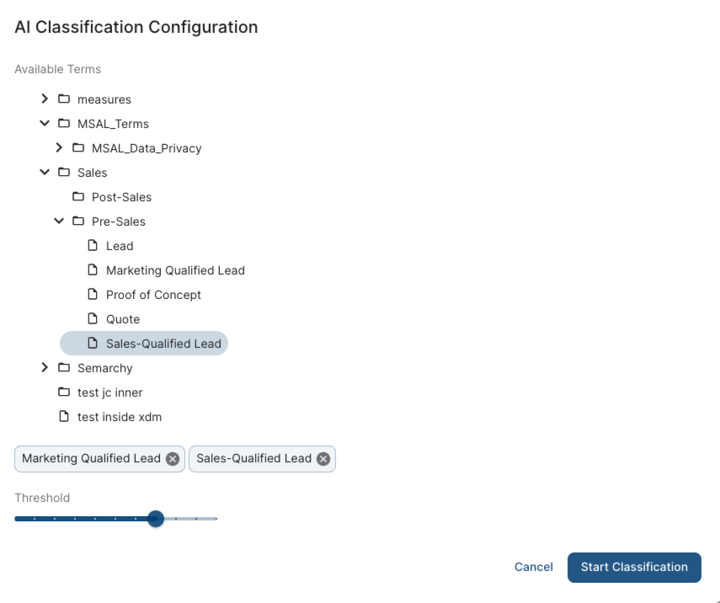
-
Use the glossary tree to select one or more terms you want the classification process to use. You can adjust the Threshold slider to set how confident the AI model must be to assign a term.
-
When you are done configuring terms and threshold, choose Start Classification.
When the process completes, any matched glossary terms are automatically linked to the corresponding assets. AI-matched glossary terms appear on the asset’s page with a different icon and color. You can mouse over an AI-matched glossary term to show an explanation of why the enricher selected the term.