| This is documentation for Semarchy xDI 2023.1, which is no longer supported. For more information, see our Global Support and Maintenance Policy. |
Retrieving raw, unstructured data from a web service
| This page is legacy documentation. For the current HTTP REST connector, see its dedicated section. |
When invoking a Web Service, you may have the requirement to retrieve from its response unstructured, raw data.
Retrieving binary data (such as files), or plain text, for instance.
This can be performed quite easily with Semarchy xDI, as explained in this article.
Metadata Configuration
As usual, design the Web Service operation with the WSDL Metadata.
Then, in the Output, add a 'Part' of mime:content Binding Type
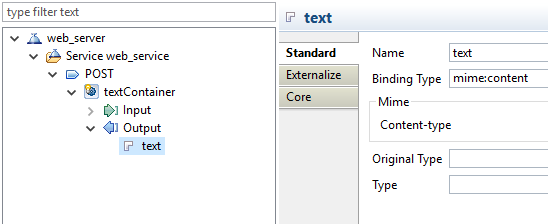
Now you have three possibilties to retrieve the raw response of the Web Service invocation.
| This can also be done in a 'Fault' node |
Using the string Type
If you want to retrieve raw string data, plain text, for instance, use the string Type.

You can then map it as usual in a Mapping.

Using the base64Binary Type
If you want to retrieve raw binary data, such as a file for instance, and store it in a table, use the base64Binary Type.

You can then map it as usual in a Mapping.

Using the anyUri Type
If you want to store the output in a file, use the anyUri Type.

At invocation, the content of the response will be automatically stored in a file, created in the Runtime temporary directory.
To retrieve the exact file name and path, you can map this field to a target table.
The file’s path will then be stored in this table.
