Retrieve multiple files with different file masks over FTP
FTP does not support using multiple file masks at the same time when retrieving files.
However, you can do it in xDI Designer by using an XSL variable and repetition queries with a Get action.
Add an XSL variable
Open your process, and add an XSL variable from the process palette.
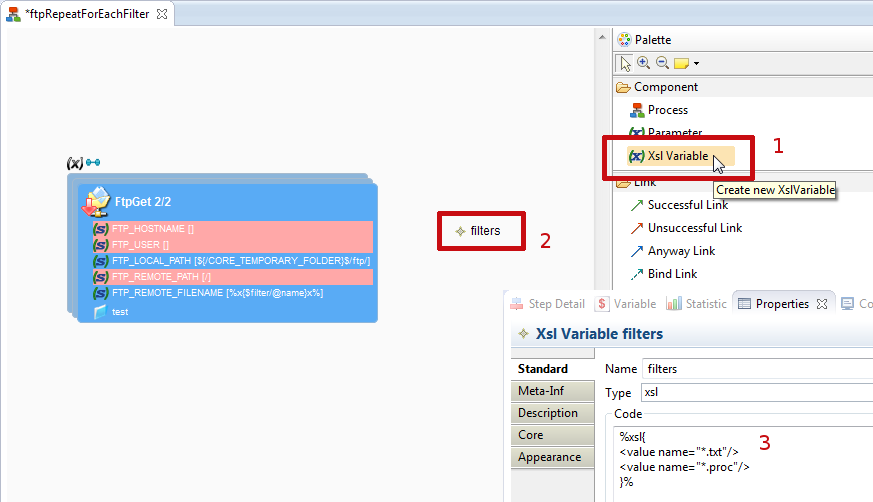
In the XSL variable properties, edit the Code section so the variable contains all the file masks you want.
For a process that retrieves .txt and .proc files, the variable would look like this:
%xsl{
<value name="*.txt"/>
<value name="*.proc"/>
}%
