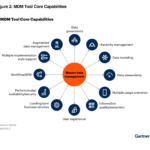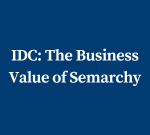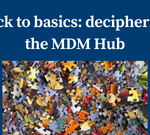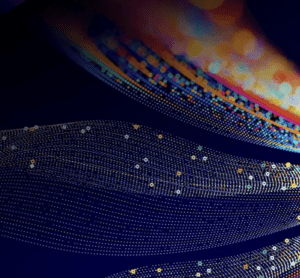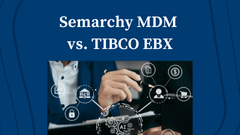Master data management (MDM) has been the backbone of maintaining data accuracy, consistency, and governance across organizations for years. But as artificial intelligence (AI) continues to transform industries, it’s also quickly reshaping the landscape of data management. Let’s explore how AI in MDM is upgrading traditional approaches and delivering new value to businesses.
The Evolution of Master Data Management
The concept of MDM emerged in the early 2000s as organizations grappled with the challenge of maintaining consistent, accurate data across multiple systems and departments. Initially, MDM focused on creating centralized data repositories and establishing data governance policies. As technology advanced, MDM solutions evolved to include more sophisticated data integration and quality management capabilities.
According to a report by MarketsandMarkets, the global master data management market size is expected to reach $34.5 billion by 2027, up 15.7% from 2022 at a Compound Annual Growth Rate (CAGR) during the forecast period. Many think this rapid growth is due in large part to new technologies like AI and machine learning propelling the market forward.
Traditional MDM: A Foundation with Limitations
Today, traditional MDM is defined as creating a single master or “golden record” for every person, place, or thing within an organization. Once created, this master data serves as the single source of truth for your business-critical data. It’s often characterized by its manual data integration processes, rule-based data quality management, and static data governance frameworks. While these approaches have served businesses well, they come with a few inherent challenges:
-
- Time-consuming processes that struggle to keep pace with data growth
-
- Higher chances of human error in data entry and management
-
- Difficulty in handling large-scale, dynamic data environments
AI in MDM: A Leap Forward
The use of AI in MDM represents a significant advancement in data management practices. It integrates artificial intelligence and machine learning into core MDM processes, offering:
-
- Automated data cleansing and enrichment
-
- Real-time data integration capabilities
-
- Predictive analytics for proactive data management
-
- Enhanced, adaptive data governance
Research from Gartner predicts that by 2026, more than 80% of enterprises will use AI, transforming the way businesses manage and leverage their data assets.
Key Differences: AI-Driven MDM vs Traditional MDM
With all these changes, the differences between AI-driven and traditional MDM approaches are more prominent. Here are some of the key differences outlined across various aspects of data management:
Data Integration
Traditional MDM: Relies on manual processes and predefined rules for data integration, which can sometimes result in delays and potential inconsistencies.
AI-Driven MDM: Leverages machine learning algorithms to automate data integration, significantly reducing processing time and improving accuracy.
Data Quality Management
Traditional MDM: Uses static, rule-based approaches for data quality checks, which may miss complex or evolving data issues.
AI-Driven MDM: Employs advanced anomaly detection and self-learning algorithms to identify and correct data quality issues in real time, adapting to new patterns and data complexities.
Scalability and Flexibility
Traditional MDM: Often struggles with scalability, especially when dealing with big data and diverse data sources.
AI-Driven MDM: Offers superior scalability and adaptability, easily handling large volumes of data from various sources and adapting to changing data landscapes.
Decision Support
Traditional MDM: Provides static reports and limited insights based on historical data.
AI-Driven MDM: Offers advanced analytics and predictive insights, enabling data-driven decision-making and proactive data management strategies.
The Benefits of Transitioning to AI in MDM
As data volumes continue to grow exponentially and data sources become more diverse, organizations are finding that traditional MDM approaches are no longer sufficient to meet their data management needs. Using AI in master data management offers a range of benefits that address these challenges and provide significant advantages:
-
- Increased Efficiency: Automates time-consuming tasks, allowing data teams to focus on strategic initiatives.
-
- Improved Data Accuracy: AI algorithms continuously learn and improve, reducing errors and enhancing overall data quality.
-
- Enhanced Data Governance: Provides more robust, adaptive governance frameworks that evolve with changing regulatory landscapes.
-
- Real-Time Insights: Enables faster, more informed decision-making through real-time data processing and analytics.
-
- Cost-Effectiveness: Reduces long-term costs associated with manual data management processes and error correction.
Embracing the Future of MDM
As data continues to grow in volume and complexity, AI-driven MDM stands out as a powerful solution to modern data management challenges. By automating processes, improving accuracy, and providing deeper insights, AI-driven MDM empowers organizations to unlock the full potential of their data assets.
Leaders looking to stay ahead in the data management game should consider the benefits of AI-driven MDM. It’s not just about keeping up with technology – it’s about leveraging it to drive business value and maintain a competitive edge.
The Semarchy Data Platform is at the forefront of this revolution, offering cutting-edge AI-driven MDM solutions that address the limitations of traditional approaches. By combining the power of AI with robust data management capabilities, Semarchy enables organizations to achieve new levels of data accuracy, consistency, and insight – all while reducing manual effort and accelerating time-to-value (as fast as 12 weeks!).
As we move forward, the integration of AI in master data management will continue to evolve, offering even more sophisticated capabilities. Organizations that embrace these advancements now will be well-positioned to turn their data into a true strategic asset, driving innovation and growth in the years to come. Explore how we’ve architected our leading unified data platform to easily adopt disruptive innovations and accelerate your AI ambitions.
Featured Post
No featured post selected.