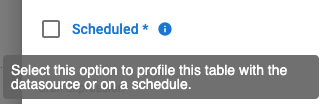| This is documentation for Semarchy xDM 2024.3, which is no longer supported. For more information, see our Global Support and Maintenance Policy. |
Get started with xDM Discovery
xDM Discovery is the graphical interface used by xDM Discovery users to declare and profile datasources.
Work with xDM Discovery
xDM Discovery is available from the Semarchy xDM welcome page. Click the xDM Discovery icon to open this application in a web browser.
![]()
xDM Discovery appears as shown below:
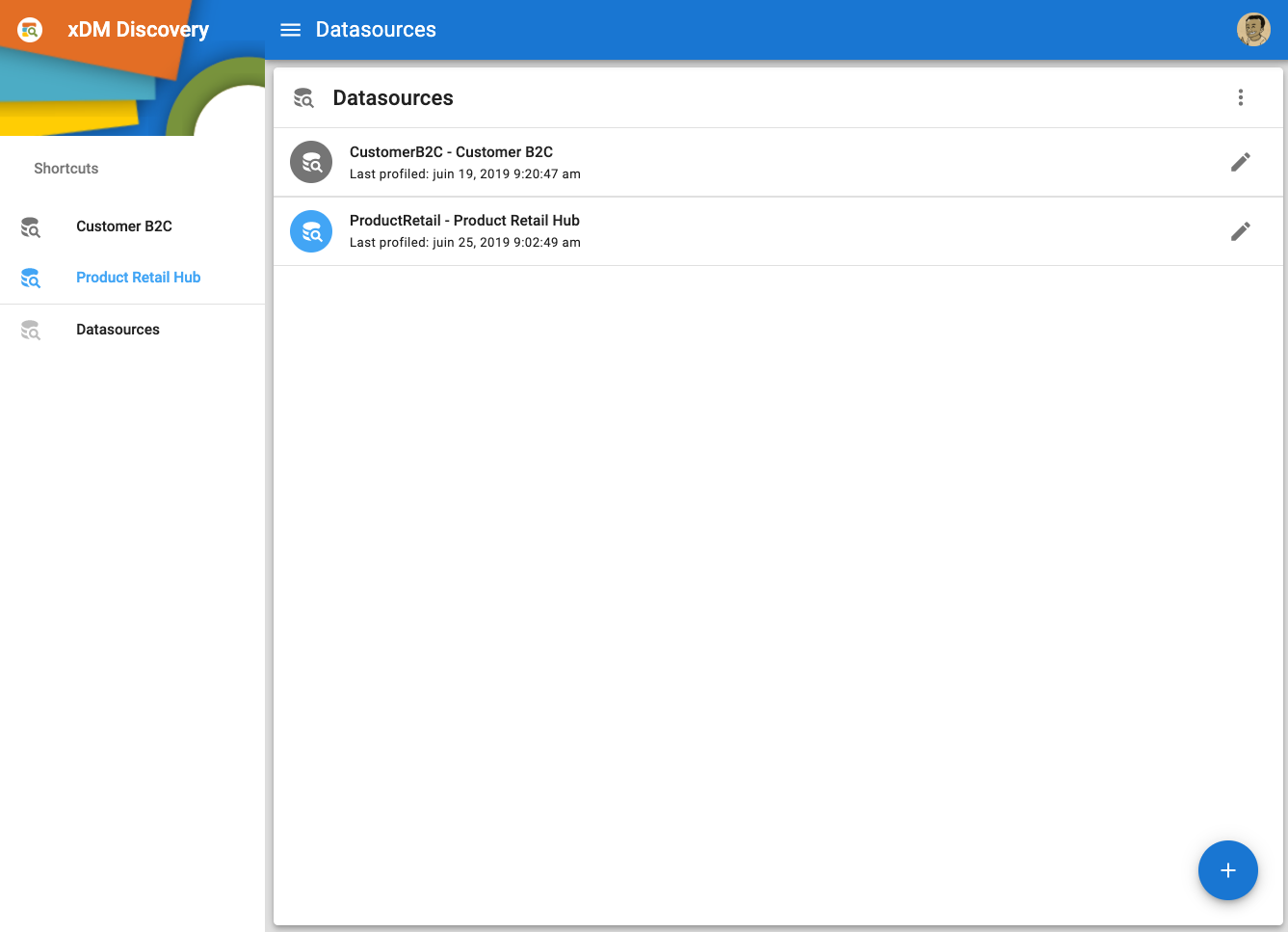
The xDM Discovery interface includes:
-
The Navigation Drawer at the left-hand side. The navigation drawer shows the datasource shortcuts, and a Datasources item to open the list of all datasources.
-
The Application Header which displays:
-
The
Menu icon to hide/show the navigation drawer.
-
A breadcrumb to the datasource displayed or to the list of datasources.
-
The
user menu.
-
-
The main editor, showing the datasource being managed or a list of datasources
-
An optional secondary side nav at the right-hand side shows the properties of an object selected within the main editor.
|
Fields in xDM Discovery are documented within their editor. Move your cursor over the field and click the information icon to display the documentation for each field, as shown below.
|
Issue reporting
xDM Discovery provides a built-in validation feature available as a Validate button in each editor’s toolbar to validate the YAML.
This validation displays an issue report describing the various issues found in the datasource definition.
YAML editing
Datasources definition and configuration in xDM Discovery are stored in YAML form: a text representation of the object. You can access for all editors this YAML representation by clicking the Switch to the YAML editor button in the editor toolbar.
Use YAML editor to quickly modify objects and perform find-replace type of operations.