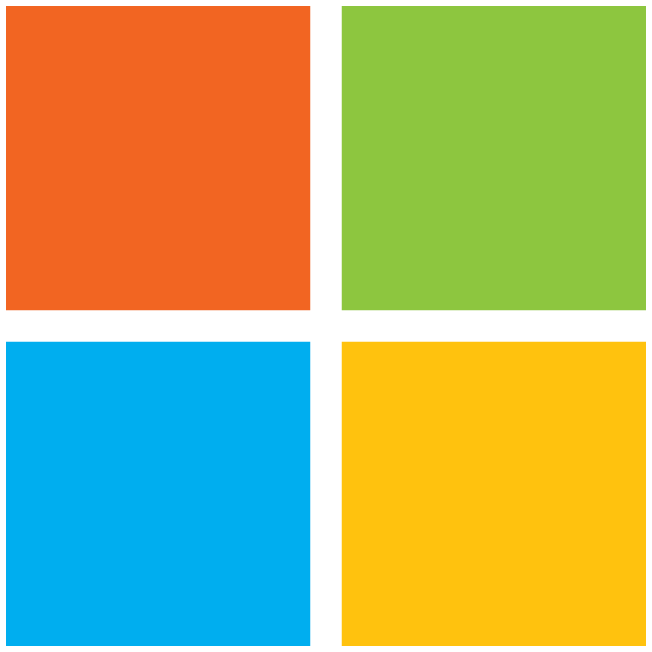Goals
Participants will:
- Understand the Semarchy Data Platform architecture and features.
- Learn logical modeling, validations, matching, and survivorship.
- Build, deploy, and brand applications with real-world data.
- Gain hands-on experience through labs.
- Explore advanced tools like Git, REST APIs, CLIs, and workflows.
In Summary
Who Should Attend
- Data Management Developers
- Data Architects
- Technical Analysts
- Integration and Infrastructure Specialists
- This training is designed for professionals who want to master building and managing data management solutions using the Semarchy Data Platform (SDP)
At a Glance
- Duration: ~23 hours
- Modules: 30+
- Hands-on Labs: 20+
- Format: Hybrid (self-paced + instructor-led)
- Access: Learning materials 12 month, Training environment for 15 days
- Certification: Certificate of Completion (Upon successful completion, participants will earn a Semarchy Certificate of Completion for Hybrid DM on SDP Training – Development Fundamentals)