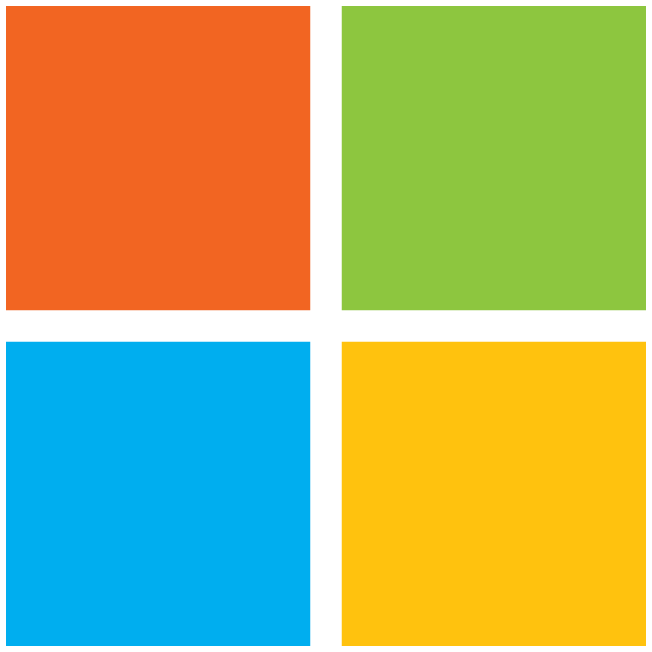Documentation, Tutorials & Release Notes
It’s fast and easy to get value from Semarchy’s Unified Data Platform. From documentation and tutorials to training and certifications, we’re here to help you succeed. For immediate help, see how to reach us.
Semarchy Data Platform
Semarchy Data Platform – SaaSTutorials
Quick install xDMSemarchy Data Platform – SaaS
Overview
Documentation on getting started with the SaaS Deployment of Semarchy Data Platform
Semarchy Data Platform - Employee Master Data Models
Overview
Tutorial on designing and deploying an Employee master data model using the Semarchy Data Platform Extension for Visual Studio Code.
Semarchy xDI - Get Started
Semarchy xDM – Get Started
Semarchy xDI - Design Data Flows
Semarchy xDI - Administration
Manage Production
Use Semarchy xDI Analytics to administer and monitor production environments.
Semarchy xDM - Discover and Build Dashboard Apps
Semarchy xDM - Build Data Apps
Semarchy xDM - Administration
Quick install xDM
Install Semarchy xDM On-premises
Audience: New User Duration: 2 hours – This tutorial shows you how to set up Semarchy xDM using Semarchy’s preconfigured Tomcat xDM installation which will allow you to run the tutorials available on the Semarchy website.
Install Semarchy xDM on AWS
Audience: New User Duration: 30 minutes – This guide shows you how to set up xDM on Amazon Web Services for the tutorials.
Install Semarchy xDM on Azure
Audience: New User Duration: 30 minutes – This guide shows you how to set up xDM on Microsoft Azure for the tutorials.
Install Semarchy xDM on GCP
Audience: New User Duration: 30 minutes – This guide shows you how to set up xDM on Google Cloud Platform for the tutorials.
Install Semarchy xDM on Docker
Audience: New User Duration: 30 minutes – This guide shows you how to set up xDM on Docker.
Semarchy xDM License Key Administration
Audience: New Users and License Admins Duration: 20 minutes – This tutorial shows you how to get a license key to be able to use Semarchy xDM beyond the 7-day trial period to complete the tutorials available on the Semarchy website.
Quick install Semarchy xDI
Install Semarchy xDI Designer
Audience: New User Duration: 30 minutes – This tutorial unit will guide you through the steps required to setup Semarchy xDI Designer which will allow you to run the data integration tutorials.
Install Semarchy xDI on Docker
Audience: New User Duration: 30 minutes – This guide shows you how to set up xDI on Docker.
Semarchy xDM Demo Applications
Product retail demo
Audience: Business User Duration: 1 hour – This tutorial is based on product data. A huge amount of time spent by corporations is focused on the business processes that involve standardizing, sharing, cleansing, and tracking product data across the supply chain.
Customer B2C Demo
Audience: Data Champions and Business Users Duration: 1 hour – This tutorial is based on customer data. A huge amount of time spent by organizations today is focused on the business processes that involve customer data – standardizing it, programmatically and manually cleansing it, matching and de-duplicating it, and tracking it across your organization.
Semarchy xDM data-driven workflows
Create your First Workflow
Audience: Data Architects Duration: 2hrs – In this tutorial you will create and deploy your first data-driven workflow to collaboratively author and edit data. We will specifically work in the customer B2C setting, creating a new product, passing this information to a colleague for approval, returning for corrections, and finally submitting the data to the data hub.
Semarchy xDM data consolidation
Build Your First Data Consolidation Application
Audience: Data Architect Duration: 1 hour and 40 minutes – Learn how to build your first data consolidation application that mimics a Customer B2B domain where customer data is gathered from various sources, matched and merged. Uncertain matches are routed to data stewards for review and manual confirmation.
Standardize, Match and Merge
Audience: Data Architect Duration: 1 hour and 40 minutes – Learn how to create more robust match rules and how to create enrichers to facilitate these match rules.
Semarchy xDM - data publishing and consumption
Set Up a SQL Client for Semarchy xDM
Audience: Data Architect Duration: 15 (on-premises database) to 30 minutes (database on AWS or Azure) – Learn how to select and configure a SQL client in order to access the different database schemas used by Semarchy xDM.
Query Data via the SQL API
Audience: Data Architect Duration: 60 minutes – Learn how to query data in Semarchy xDM using the SQL API. You will learn basic and advanced queries as well as important integration concepts.
Load Data via the SQL API
Audience: Data Architect Duration: 90 minutes – Learn how to load data in Semarchy xDM using the SQL. You will learn basic and advanced queries as well as important integration concepts.
Set Up a REST Client for Semarchy xDM
Audience: Data Architect Duration: 15 minutes – Learn how to download and configure a REST client to use the REST API on Semarchy xDM.
Query Data via the REST API
Audience: Data Architect Duration: 40 minutes – Learn how to retrieve data in Semarchy xDM using the REST API. You will learn simple queries and named queries as well as construct REST API requests.
Load Data via the REST API
Audience: Data Architect Duration: 30 minutes – Learn how to load data in Semarchy xDM using the REST API including updates to existing golden records as well as executing enricher and validation checks.
Semarchy xDI – Data Integration
Create Your First Data Flow With Semarchy xDI
Audience: Data flow designers Duration: 1 hour – Learn how to build a data flow with Semarchy xDI.
Work With Mappings
Audience: Data flow designers Duration: 2 hours – Learn about Semarchy xDI’s mapping features such as filters, joins, complex expressions, constraints, reject management, stages, and more.
Work With Processes
Audience: Data flow designers Duration: 1 hour – Learn how to orchestrate the loading of a datamart with a process.