Elasticsearch Component Release Notes
This page lists the main features added to the Elasticsearch Component.
Feature Highlights
Version 2.0.4
Ability to choose communication protocol
Elasticsearch Component was using Elasticsearch’s Transport protocol to communicate with and perform operations on Elasticsearch.
This protocol has been deprecated by Elasticsearch, which currently recommends using the HTTP/REST protocol.
This new Elasticsearch Component version supports using the HTTP/REST protocol for communicating with Elasticsearch.
A new attribute has been added to allow choosing which protocol to use.
Default selected protocol is "Transport" for backward compatibility.
Below, some information about the two protocols.
Transport protocol
Transport protocol is the legacy Elasticsearch protocol which was the default protocol used by Elasticsearch Component.
It is supported by Elasticsearch until Elasticsearch version 7.
It is currently deprecated by Elasticsearch, and later versions will not support it.
HTTP/REST protocol
HTTP/REST Elasticsearch protocol.
It is the currently recommended protocol client by Elasticsearch.
It is supported from Elasticsearch 5.6 and higher versions.
Choose the protocol in the Metadata
In Elasticsearch Metadata, you can select the new protocol on the main server node.
Default value is Transport for backward compatibility.
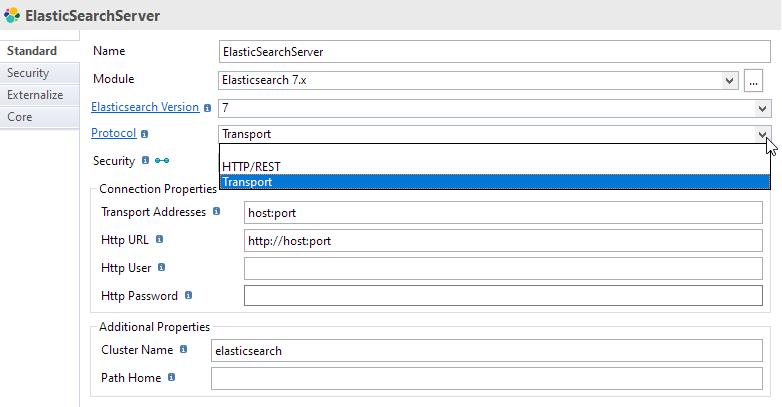
| The HTTP Protocol cannot be used with Elasticsearch Version 2. |
Elasticsearch 2.x legacy support
Elasticsearch 2.x support is now kept as legacy and compatibility purposes, as this version is not supported anymore by Elasticsearch.
Only maintenance and critical fixes will be performed on Elasticsearch 2.x.
Change Data Capture (CDC)
Multiple improvements have been performed to homogenize the usage of Change Data Capture (CDC) in the various Components.
Parameters have been homogenized, so that all Templates should now have the same CDC Parameters, with the same support of features.
Multiple fixes have also been performed to correct CDC issues. Refer to the changelog for the exact list of changes.
Version 2.0.3
Support Xpack Security
Xpack security is now supported by the Component.
You can define a new Xpack security node under your Elasticsearch Metadata.
Define the required properties on it, which may differ depending on your Xpack configuration.
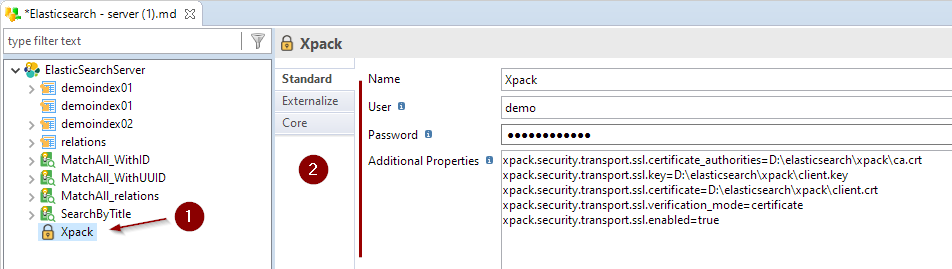
And then use this Xpack node as security by selecting it on the security attribute which is on the server node.
Change Log
Version 2.0.3 (Elasticsearch Component)
New Features
-
DI-2806: Support Xpack Security
-
DI-2826: When performing a search operation, it is now possible to limit the number of hits returned through a new parameter available on the corresponding template
Bug Fixes
-
DI-2689: Search Guard properties were ignored, avoiding connecting to Search Guard secured Elasticsearch servers
-
DI-2805: The cluster-name specified in Metadata is ignored, which leads to connection errors when working with an elasticsearch server having a custom cluster-name
-
DI-2824: Search operation is throwing an error if returned data contains special characters
-
DI-2825: Search operation was not handling properly some of the query parameters, such as includes, excludes, … which were ignored
-
DI-2839: Elasticsearch default encoding used when performing operations should be UTF-8
Version 2.0.4 (Elasticsearch Component)
New Features
-
DI-1718: Support communicating with Elasticsearch through HTTP/REST protocol
-
DI-2209: Elasticsearch 2 support is now kept as legacy and compatibility purposes, as this version is not supported anymore by Elasticsearch. Only maintenance and critical fixes will be performed on Elasticsearch 2.x.
-
DI-1910: Templates updated - New parameter 'Cdc Subscriber' on Templates on which it was not handled yet
-
DI-1909: Templates updated - New Parameters 'Unlock Cdc Table' and 'Lock Cdc Table' to configure the behaviour of CDC tables locking