| This is documentation for Semarchy xDI 2024.3, which is no longer supported. For more information, see our Global Support and Maintenance Policy. |
Getting started with the Greenplum database
Connect to your data
The database structure can be fully reverse-engineered and stored in xDI Metadata. You can then use it when designing mappings and processes to adapt your business rules according to your requirements.
Refer to Connect to your data for more information.
Work with mappings
Refer to Work with mappings for more information.
Load file data from Amazon S3 to Greenplum
xDI Designer provides a LOAD S3 File to Greenplum template for loading data from Amazon S3 to Greenplum. This template is optimized to better handle both delimited text files, and positional text files with fixed-width columns.
To load data from files located inside an Amazon S3 bucket to Greenplum, set up your project as follows:
-
Create a mapping which connects a file metadata as input to a Greenplum table.
-
Make sure your file metadata contains a link to an Amazon S3 bucket node:
-
Open the file metadata to its own tab.
-
Drag the Amazon S3 bucket node to the file icon in the file metadata tab to create the link.
-
Change the link name to S3_CONTAINER.
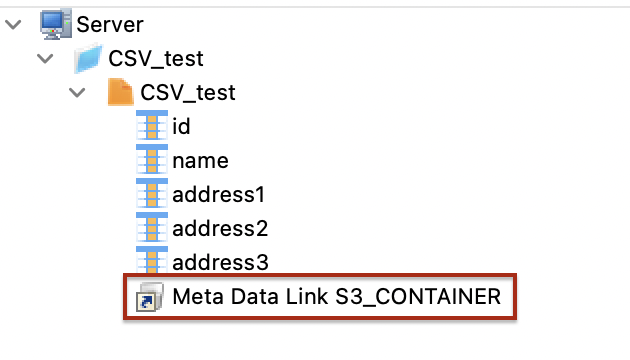
-
-
Edit your mapping so it uses the LOAD S3 File to Greenplum template.
Designer uses the Amazon S3 metadata link to represent where the file is located in Amazon S3. If you are working with multiple files that are all in the same bucket, you can instead place the Amazon S3 link directly at the folder level for these files, in the file metadata.
Template parameters
The LOAD S3 File to Greenplum template exposes process-specific parameters.
| Parameter | Default value | Description |
|---|---|---|
Profile |
s3:csv |
Platform Extension Framework connector to use in CREATE EXTERNAL TABLE statements. |
Format |
TEXT |
Defines whether the file format is set to TEXT or CSV in CREATE EXTERNAL TABLE statements. |
PFX Server Name |
Server configuration directory from which the Platform Extension Framework obtains a configuration and credentials to access the external data store. |
|
Check S3 File Existence |
false |
Allows the template to process success or fail conditions by checking that a file exists on S3. |
Region |
Amazon S3 region the bucket is in. |
|
S3 Base Url |
URL of S3 provider, if it is different than the public Amazon S3 service. |
|
Path-Style Access |
Use a path-style URL rather than a virtual-hosted-style URL. |
|
Success If No File |
false |
Used when Check S3 File Existence is set to
|
String Delimiter |
Characters which replace quotation marks as string delimiters in Greenplum CREATE EXTERNAL TABLE statements. If this parameter is empty in the template, Designer will look for the same parameter in metadata. |