| This is documentation for Semarchy xDI 2024.3, which is no longer supported. For more information, see our Global Support and Maintenance Policy. |
Restore objects deleted from the workspace
This article explains how to restore deleted workspace objects using the Designer local history.
You can attempt to restore objects recently deleted in Designer, as long as a parent folder exists. If you accidentally delete objects, follow these steps to attempt a restore:
-
Find a parent project or folder that used to contain the deleted item.
-
Right-click on the parent project or folder, and select Restore from local history….

-
The Restore from local history window appears with a list of deleted resources tracked by Designer.
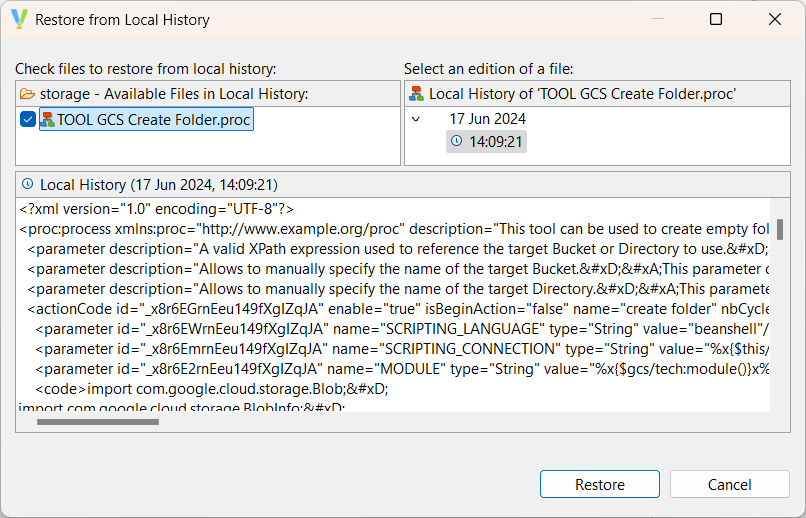
-
Check the box next to the resource you want to restore, and click the Restore button to restore the object.