| This is documentation for Semarchy xDI 2024.3, which is no longer supported. For more information, see our Global Support and Maintenance Policy. |
Source Management editor
The Source Management Editor provides an overview of the all the source packages imported into Analytics and where they are used..
To open the Source Management editor:
-
In the Analytics toolbar, in the user menu, select Source Management.
The Source Management editor opens.
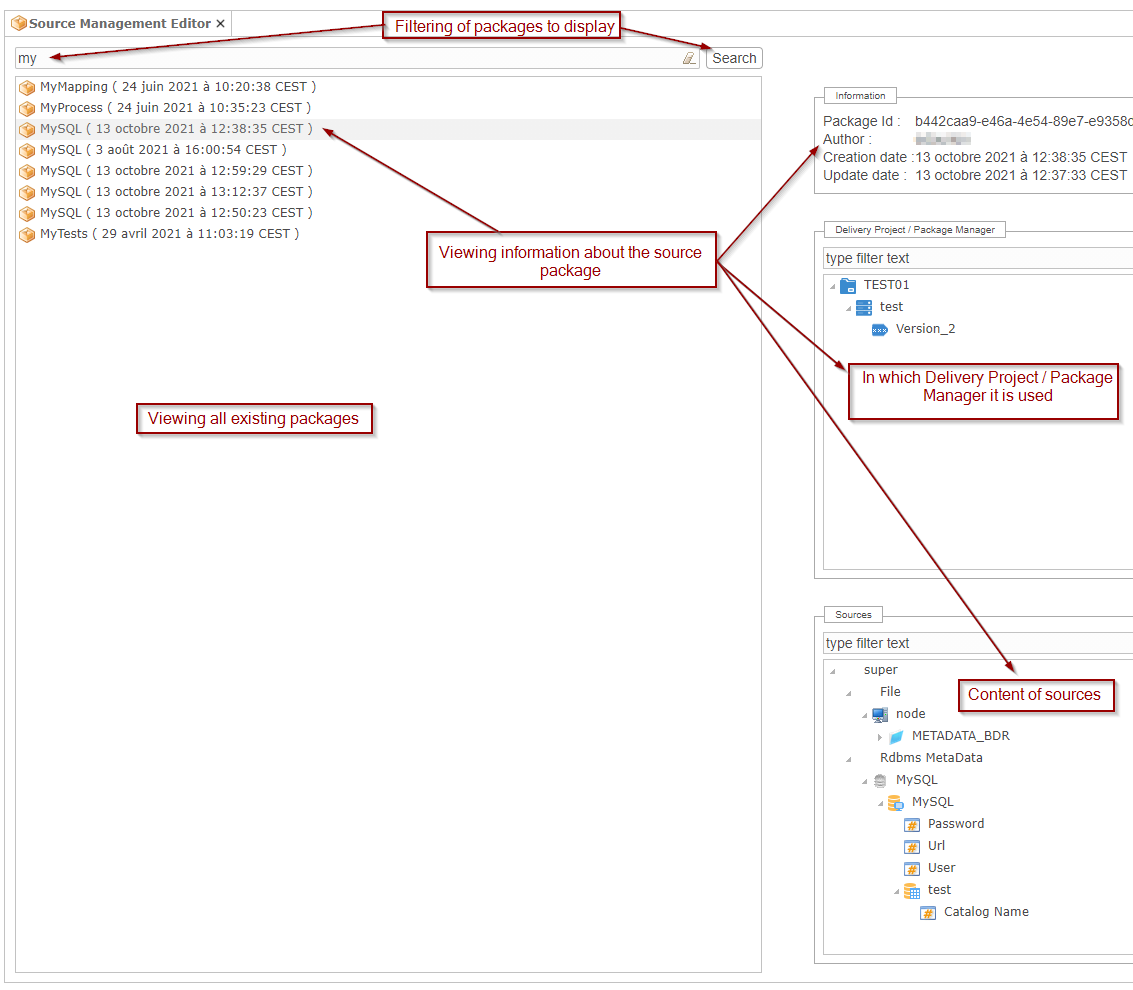
This editor shows the list of packages imported into Analytics. You can filter these packages using the Filter Text field.
When selecting one package, you can review in the side panels:
-
Information about the package.
-
The delivery projects and package managers into which is it used.
-
The contents of the source package.